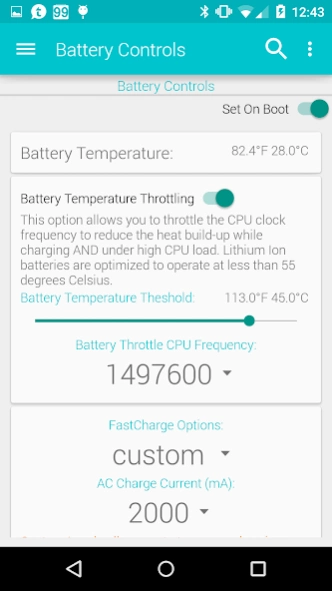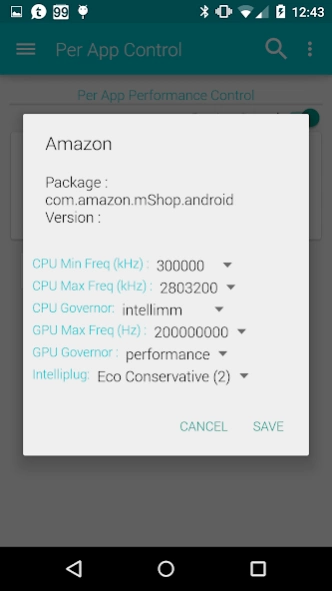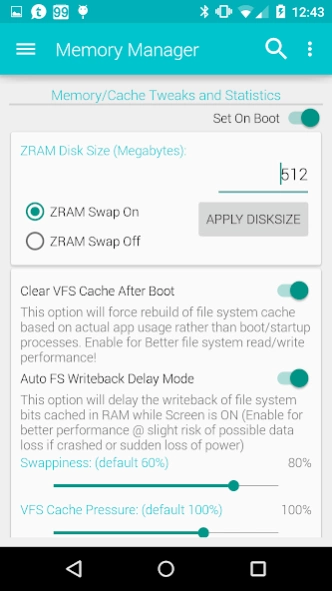Faux123 Kernel Enhancement Pro 2.5.9
Paid Version
Publisher Description
Faux123 Kernel Enhancement Pro - FauxClock: Total Device Control, Maximize Performance, Minimize Battery Usage
*** Root and Busybox are TWO PREREQUISITES needed for this app ***
*** NOTE 1: If settings DO NOT appear to stick, make sure "Superuser" is working properly. I recommend SuperSU!
*** NOTE 2: Make sure you have BUSYBOX updated or installed.
If you run into any issues and would like to participate in fixing these issues together with me. Join my beta testing community here:
https://plus.google.com/u/0/communities/115233212982351984859
Let's work together to fix all BUGS!
*** Feel Free to email (fauxapps@gmail.com) me directly for issues and support before commenting with low ratings. Thanks! ***
Frequently Asked Question (FAQ) can be found here:
http://forum.xda-developers.com/showpost.php?p=34502852&postcount=4
This application OFFICIALLY supports the following ROOTED devices:
* Google Nexus 7 2012/2013, Galaxy Nexus, Nexus 4, 5, 9
* HTC One M7/M8, Samsung Galaxy S4/S5, Galaxy Note 3/4
* Oppo Find 5, 7
* Moto G/X 1st/2nd generation
Up Coming Support for:
This application ALSO unofficially supports ALL ROOTED ICS, JB, KK, LP capable devices (Phones and Tablets). This app will works on ALL your other ICS/JB/KK/LP devices!
*** Application Features: ***
> cpu control:
- Displays CPU core frequencies in real-time
- adjustment of CPU governors
- adjustments of CPU Min/Max frequencies
- mpdecision on/off (Qualcomm devices)
- CPU Quiet Governor (Tegra3 devices)
- Eco Mode (Battery Savings)
> voltage control:
- Displays current voltage per frequency
- Tweak CPU voltage (Global/Individual)
- Smart Reflex On/Off (Galaxy Nexus)
- Allows for CPU governor specific tweaks
> gpu control:
- Displays GPU frequencies in real-time
- selection of available GPU governors (My kernel and Qualcomm Chipsets)
- GPU max frequencies (Qualcomm Chipsets and kernels with GPU Overclocking enabled!)
- GPU V-sync capability (Qualcomm Chipsets ONLY)
- Selection of available I/O schedulers
- Tweak read-ahead size
> low memory killer controls:
- Custom tweaks for LMK
> mdnie/gamma controls
> fastcharge controls:
- Custom Charge current controls
- Dynamic File Sync (faster storage I/O)
- TCP Congestion Algorithm
- USB FastCharge
- WiFi power management
- USB OTG Hack / charge
> vibration strength control
- Vibration Strength %
> sweep2wake control
- Orientation (Nexus 4)
- Button LED (Sensation/Amaze and other HTC devices)
- Home2Wake, Logo2Wake, Home2Sleep, Logo2Sleep (HTC One ONLY)
- CPU min/max frequencies, GPU max frequencies, GPU governor and Eco Mode
- Color temperature (Galaxy Nexus, Nexus 4, Samsung Galaxy S3 / S4, HTC One)
- Gamma curve (Galaxy Nexus, Nexus 4, HTC One, Nexus 7 2013)
- Contrast (Galaxy Nexus ONLY)
- Gamma look up table (Galaxy Nexus ONLY)
> z-control:
- ZRAM Swap On/Off, Disk Size
- Memory adjustments
- CleanCache / Frontswap / Z-RAM (CompCache) Stats
- Disable Qualcomm's thermald/thermal-engine/HTC's pngmgr
- Control built-in Intelli-thermal
- Thermal statistics
- Checks for latest stable kernel and beta kernels
> information:
- Social networking links (Twitter, Facebook and Google Plus)
- Kernel Support links (xda-developers and rootzwiki forums)
*DISCLAIMER*
I take no responsibility for any fault or damage caused by the use of this app. No warranties of any kind are given.
About Faux123 Kernel Enhancement Pro
Faux123 Kernel Enhancement Pro is a paid app for Android published in the System Maintenance list of apps, part of System Utilities.
The company that develops Faux123 Kernel Enhancement Pro is Paul Reioux. The latest version released by its developer is 2.5.9. This app was rated by 1 users of our site and has an average rating of 4.0.
To install Faux123 Kernel Enhancement Pro on your Android device, just click the green Continue To App button above to start the installation process. The app is listed on our website since 2015-03-21 and was downloaded 50 times. We have already checked if the download link is safe, however for your own protection we recommend that you scan the downloaded app with your antivirus. Your antivirus may detect the Faux123 Kernel Enhancement Pro as malware as malware if the download link to com.teamkang.fauxclock is broken.
How to install Faux123 Kernel Enhancement Pro on your Android device:
- Click on the Continue To App button on our website. This will redirect you to Google Play.
- Once the Faux123 Kernel Enhancement Pro is shown in the Google Play listing of your Android device, you can start its download and installation. Tap on the Install button located below the search bar and to the right of the app icon.
- A pop-up window with the permissions required by Faux123 Kernel Enhancement Pro will be shown. Click on Accept to continue the process.
- Faux123 Kernel Enhancement Pro will be downloaded onto your device, displaying a progress. Once the download completes, the installation will start and you'll get a notification after the installation is finished.